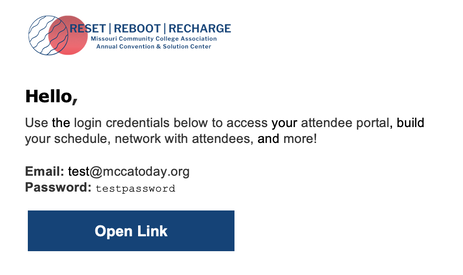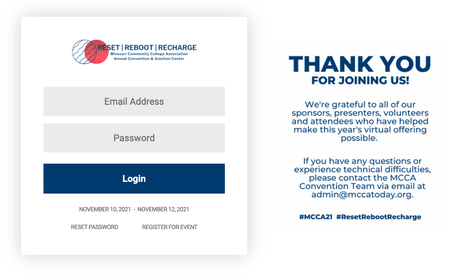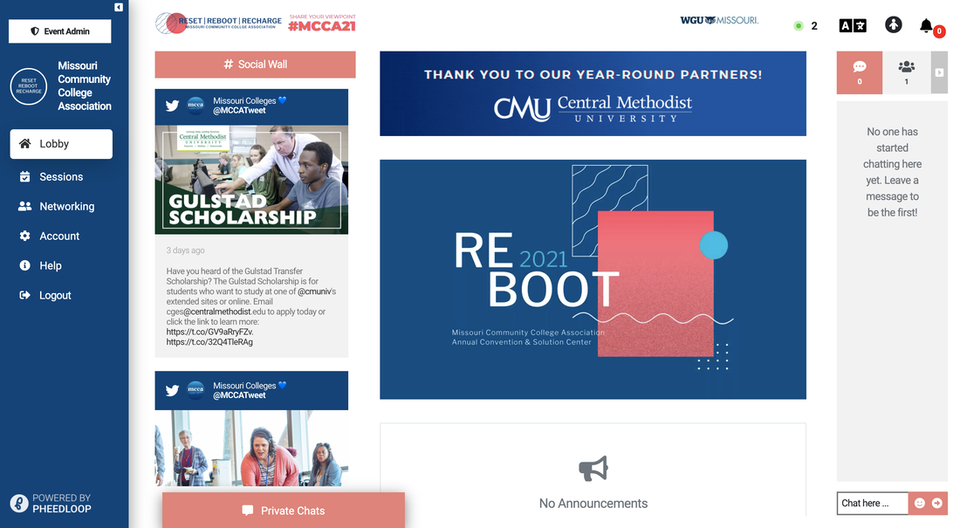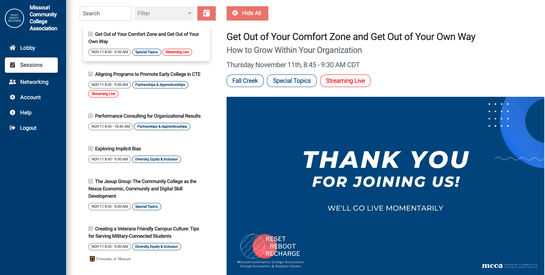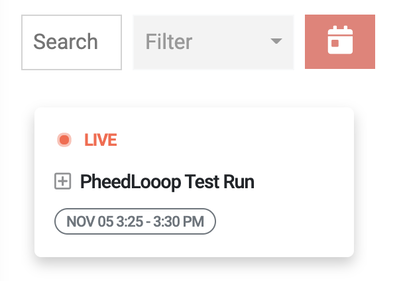MCCA21 Virtual: Tips Before You Click
MCCA is excited to offer a virtual option for our 57th Annual Convention and Tradeshow! The 2020 Virtual Convention and Solution Center was a huge success, and although we aren’t able to offer the full convention programming online this year, we still want to provide an opportunity for those who cannot attend in person to partake virtually. To ensure a smooth virtual experience, be sure to review these tips before you click.
MCCA is excited to offer a virtual option for our 57th Annual Convention and Tradeshow! The 2020 Virtual Convention and Solution Center was a huge success, and although we aren’t able to offer the full convention programming online this year, we still want to provide an opportunity for those who cannot attend in person to partake virtually. To ensure a smooth virtual experience, be sure to review these tips before you click.
|
Pre-Event Basics:
|
|
Virtual Portal Login:
|
Virtual Event Lobby:
- Welcome to the virtual event lobby! Here you are greeted with a vibrant, social and active home page.
- Built-in to the virtual lobby is a live social media feed. We're pulling in content tagged with #MCCA21, so be sure include this hashtag with your posts!
- Enable web push notifications to alert you of direct messages and announcements even if you've exited the event.
Virtual Networking:
- Network in real-time using live chat and presence indicator. You're able to see who's in the virtual lobby (as well as other areas throughout the platform), share hellos, introduce yourself and bump into new people. Chat widgets and video calls are just a click away!
- Look up and to the right of virtual event screen and you’ll see a green pulsating indicator. This attendee counter tells you exactly how many of your friends and colleagues are online with you. It creates an awesome sense of community even if you're in different parts of the platform.
- Anyone you see in the virtual event, whether they’re in a session, hanging in the lobby or simply in the list of attendees you’re scrolling through in the networking section, will have a green glow around their photos indicating that they are online.
Breakout Sessions:
- Two breakout sessions per time slot will be livestreamed to the virtual platform, as well as the Thursday and Friday awards ceremonies.
- When you enter the sessions area, you'll want to look for those marked with a red "streaming live" tag. To view only the sessions being streamed, use the filter dropdown menu at the top of the sessions list.
- To add a session to your personal schedule, click the gray "+" sign next to the session title.
- Sessions will begin streaming automatically at their respective start times. A red “live" icon will appear once a session has started streaming.
- Questions for the speaker? Type them in the chat, and the in-person moderator will read them aloud to be answered at the end of the session.
Questions?
If you have questions or experience technical difficulties during the event, please contact us via email at [email protected]. Our team will be on the ground in Branson and assist you as soon as possible. Happy streaming, and thanks for joining us!
If you have questions or experience technical difficulties during the event, please contact us via email at [email protected]. Our team will be on the ground in Branson and assist you as soon as possible. Happy streaming, and thanks for joining us!