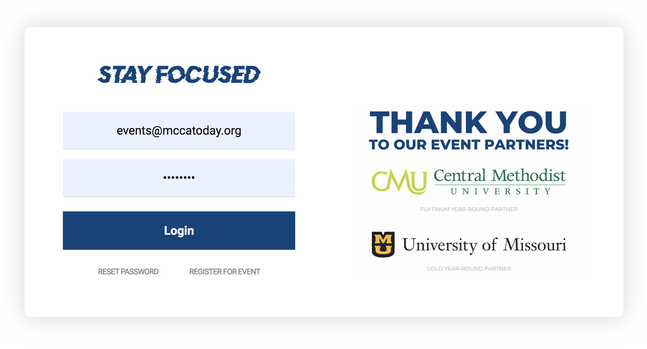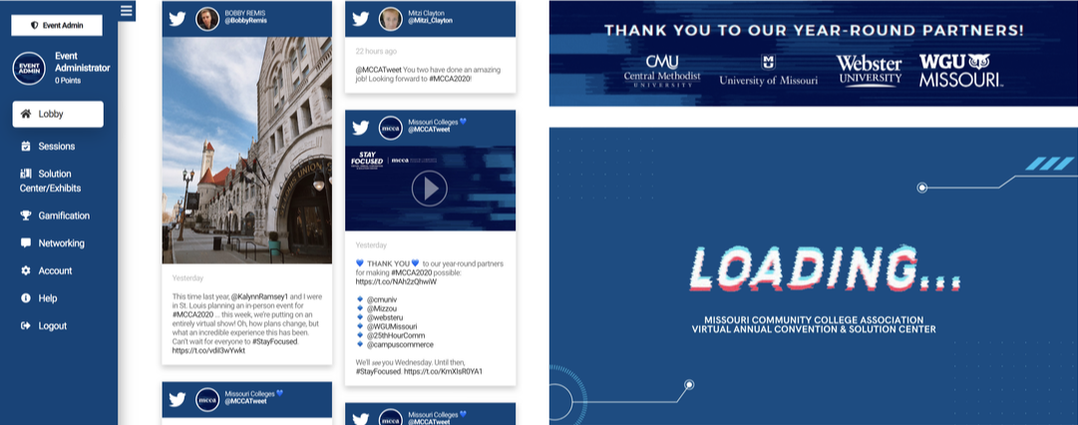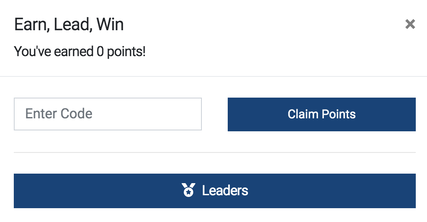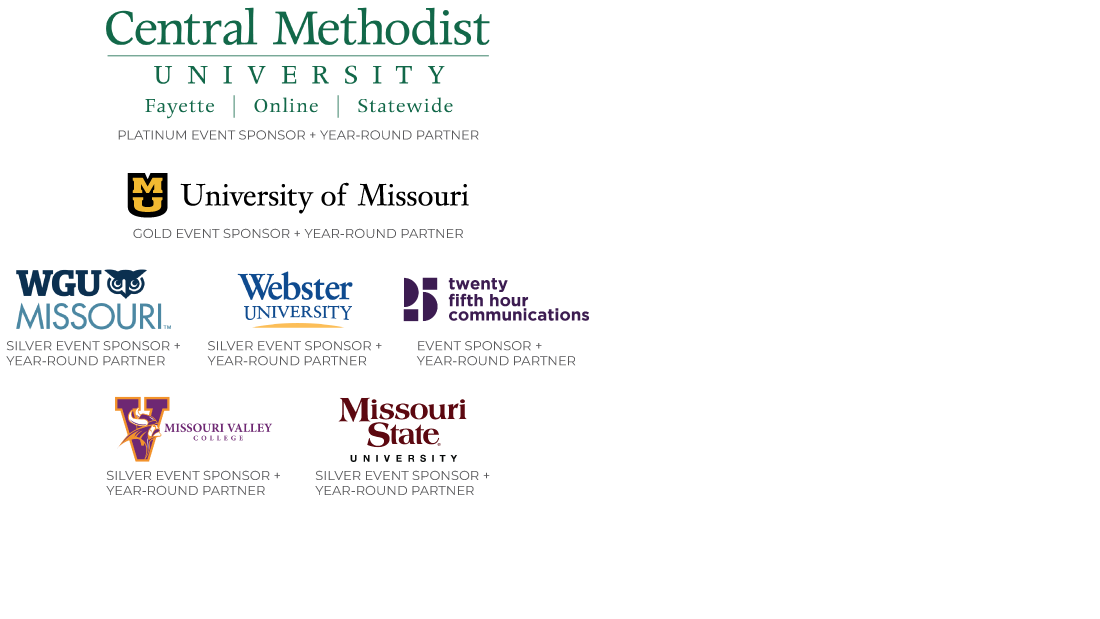Have a question we didn't answer below? Check our F.A.Q. If that didn't help, then email our team at events@mccatoday.org.
Pre-Event Basics
- Access the virtual event via a desktop or laptop computer. Tablets and mobile phone are unreliable for the streaming service.
- The virtual event only works in a Google Chrome or Safari web browser.
- MCCA pre-convention business meetings and all networking functions require the use of a webcam.
- Update all your general information via your Attendee Portal. This is very useful for other attendees — it creates your online identity. Be sure to include a picture of yourself. The recommended size is 150 x 150 PNG or JPEG. (You will receive an email on Tuesday, November 10 with access. Whitelist no-reply@pheedloop.com.)
- Scan the MCCA2020 Attendee Roster to find colleagues to network with.
Virtual Portal Login
|
Virtual Lobby
- Welcome to the Virtual Event Lobby! Here you are greeted with a vibrant, social and active virtual event lobby.
- Built-in to the Virtual Event Lobby is a live Social Media Feed. We're pulling in your content tagged with #MCCA2020 and #StayFocused. The more you share, the more points you'll earn (more on that later).
- Each morning, be sure you watch the Splash Video with opening remarks and helpful tips from some of your favorite MCCA personalities.
- Be sure to enable/allow Web Push Notifications to alert you of direct messages, video calls, and announcements even if you've exited the event entirely and closed down their browser,
Virtual Networking
- Network in real-time using Live Chat and Presence Indicator. You're able to see who's in the Virtual Event Lobby (as well as other areas throughout the platform) and share hellos and introduce yourself, and bump into new people. Chat widgets and video calls are just a click away!
- Seeing everyone’s amazing smiles and faces in a virtual event is exciting for sure, but they’re often just frozen in time in static display pictures. You may want to reach out to say “hey,” but you don’t know if they’ll respond. Now, anyone you see in the virtual event, whether they are chatting in a session, hanging around at a booth, or simply in the list of attendees you’re scrolling through in the networking section, will have a green glow around their photos indicating that they are online.
- Look up and to the right of virtual event screen to see a green pulsating indicator. This Attendee Counter tells you exactly how many of your friends and colleagues are online with you. It creates an awesome sense of community even if you're in different parts of the platform.
Virtual Gamification
|
Solution Center / Virtual Exhibit Booths
- The Solution Center isn’t a “I’m going to send you a text message” situation. We know you want to see people! The best interactions are ones where exhibitors and attendees can see each other, smile, laugh, and be human. Exhibitors and attendees can instantly jump into live video/audio conversations straight from the virtual event portal. No additional technology is needed, it’s all built-in to the platform. Exhibitors and attendees can share screens, videos, files and so much more.
- You'll see a "Join Live" button available on Premium Exhibitor Booths which allows you to join a live event being hosted by the booth. These will be displayed on their booth and announced via our Push Notification system.